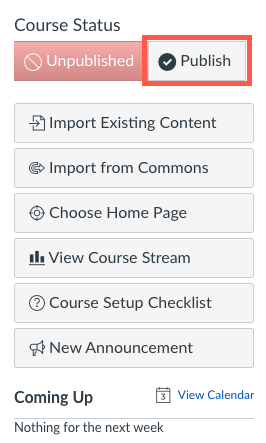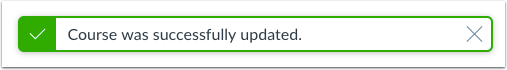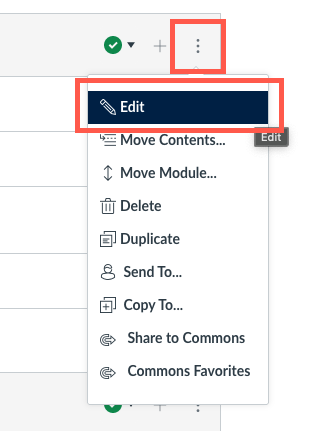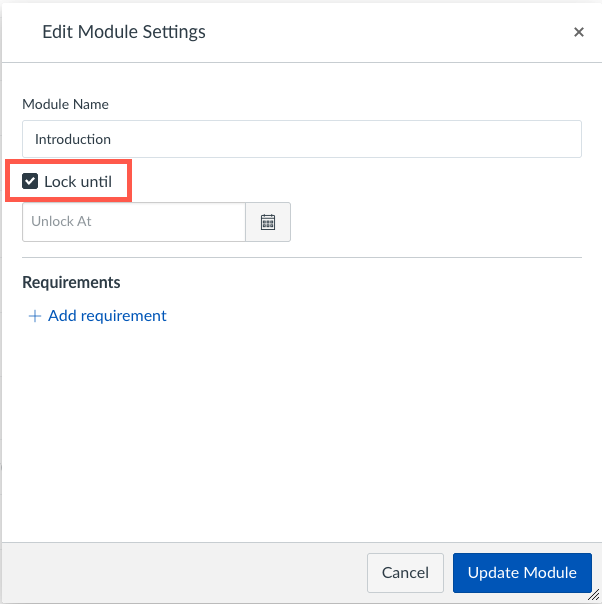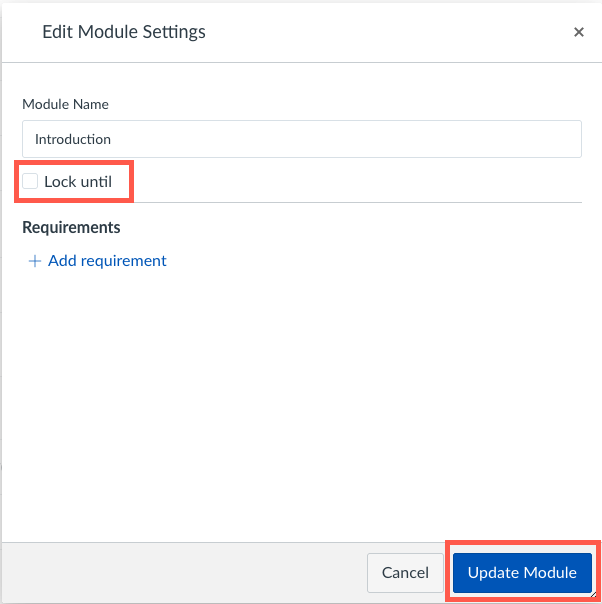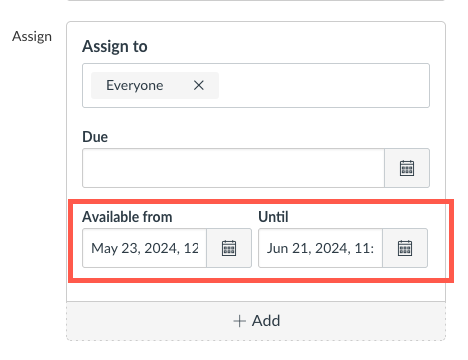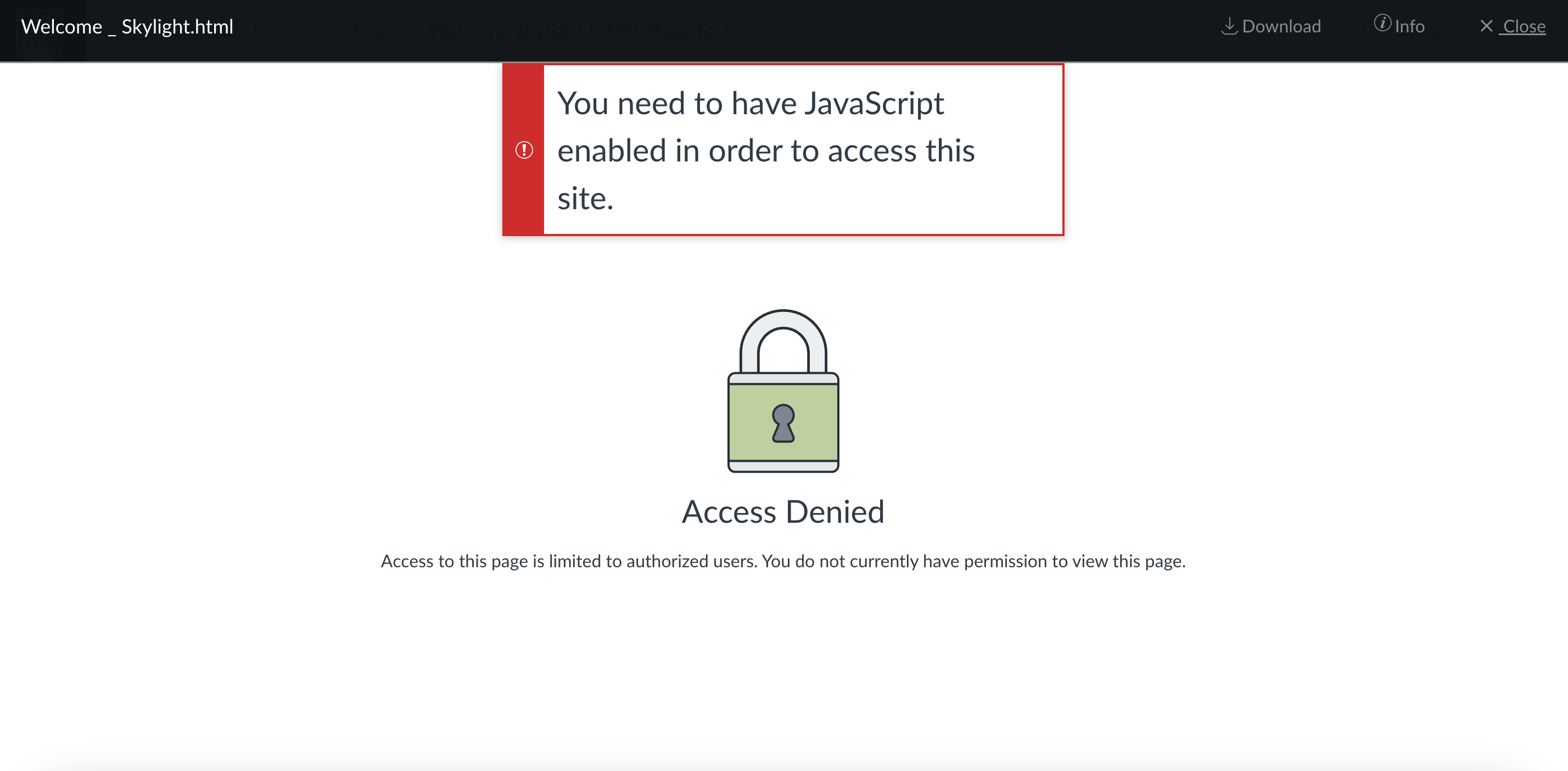Canvas
Canvas is UBC’s primary learning management system for delivering and creating customized online course content and assessments. In Canvas, instructors can easily share course materials (e.g. syllabus, lecture notes, readings) via various formats (text or multimedia), communicate with students (via messages or announcements), promote student collaboration, discussion of topics, create quizzes and assignments, calculate grades, administer exams, and much more.
Canvas can also be used with other learning technologies such as Kaltura, Zoom, WeBWorK, iClicker, Piazza, and Gradescope.
Key Features
- Share course content: share course materials (e.g. syllabus, lecture notes, readings) via various formats (e.g. text, files, videos, audios, links)
- Communicate with students: communicate with students using Announcements and Inbox (the Canvas messaging tool)
- Create assignments and quizzes: create assignments of various formats (e.g. online, with external tools, essays, file uploads) and quizzes (e.g. practice quizzes, graded quizzes, surveys)
- Facilitate discussions: create discussion forums for students to ask questions and course topic discussions
- Facilitate group work: create groups to facilitate group assignments and work
- Manage grades and provide feedback: assign grades for assessments, manage options for grading, and provide individual feedback to students using the SpeedGrader and Gradebook
Getting Started
For all UBC courses, a Canvas site is automatically created and enrolled students will be automatically added to the site. Please email Science LT at LT.support@science.ubc.ca if you do not see your course listed.
You can log into Canvas from canvas.ubc.ca and start setting up your course.
Instructions
- Build your Canvas course
- Add content to your Canvas course using Modules
- Communicate with your students
- Create groups in Canvas
- Create assignments in Canvas
- Create discussions in Canvas
- Create Classic Quizzes or New Quizzes
- Grade assignments in Canvas
- View learning technology tools integrated with Canvas
Additional Resources
- LT Hub – Canvas Instructor Guide
- LT Hub – Canvas Student Guide
- Instructure – Canvas Instructor Guide
- Instructure – Canvas Troubleshooting Guide
- Instructure – Canvas Community Forum
- Instructure – Canvas Video Tutorials
- Enroll in Canvas 101 (This is a self-paced course that allows you to explore the functions of Canvas)
FAQs
Last updated on: December 12, 2024